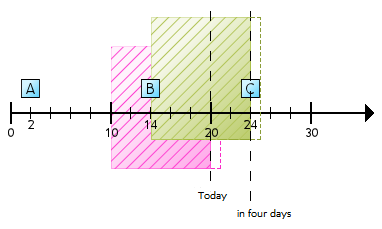
Rules for anniversaries monitor fields with a date of certain data records. For one of these fields, you define a time period before or after in which an annual action is to be executed.
These rules are usually set for a date in the future. As soon as you activate such rule, the future date will be monitored. An exception to this rule is the After option.
If you select the After option, the date of the created data record may also lay in the past. For example, on the 20th of a month, you create the rule 10 daysafter the Created on date of a task.
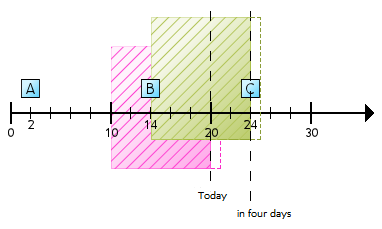
The figure above explains the context on a timeline. The events A, B and C , for example tasks, are created on the 2th, the 14th and will be created on the 24th of the current month.
In our example, today's date is the 20th of a month. The rule setting is After 10 days of the date in the Created on field.
The time period of ten days is marked with the red time frame. The rule will apply for event B, that was created on the 14th, and on the 24th that is 10 days after the creation of the event.
The new task C will be created on the 24th and the rule will apply 10 days later. The rule does not apply to event A.
For these kind of rules, the Monitoring interval must also be considered. The monitoring interval is represented by the dotted line on the right side of the time frame. The interval in the figure is one day. The time frame is therefore moved to the right.
Please note the green time frame: if you would create the rule in four days, event B would not be affected by the rule.