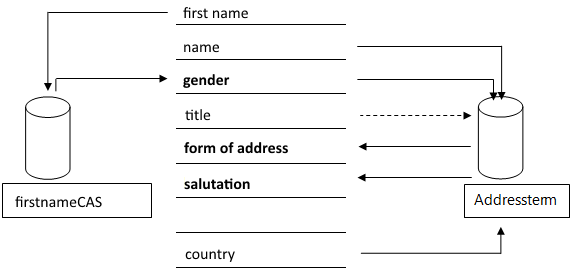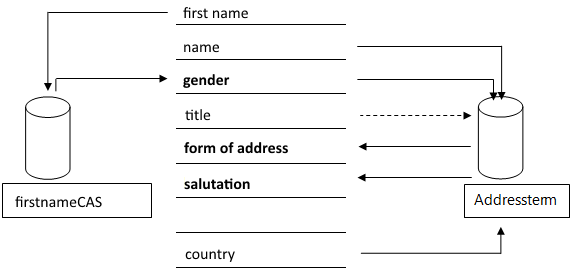Addressing recipients
The pattern for the structure of the form of address and salutation and dependencies of more fields are explained in the following figure.
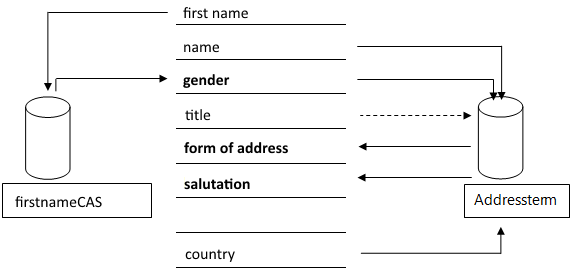
If you do not use customizations, fields are automatically completed and/or checked according to the following logic:
- The Gender is determined by relating to the First name.
- The Form or address is inserted based on the Gender and matching the Country.
- The Salutation is inserted matching the Gender, Name and Country.
If you make customizations, the following logic is applied:
- If a Christiannames.txt file exists, the program first searches in this file for the First name to find the matching Gender. If no matching value is found, the ChristiannamesCAS file is searched.
- If an AddresstermSDK.ini file exists, the Form of address and Salutation are first searched in this file. If no matching value is found, the system searches in the Addressterm.ini file.
- Optional, a file can be deployed for different countries to support several official languages for Form of address and Salutation within a country. By using it, an additional attribute of the address is checked and the matching values for that attribute are determined, for example, the preferred language.