Normally a day lasts until 23:59 and the next day starts from 00:00. These values can be used when entering or selecting a time.
Exceptions with an input and display of 24:00 are available for the following fields in data record windows:
There are a number of ways to set the time.
![]() This icon you can see after a time field, opens a small window.
This icon you can see after a time field, opens a small window.
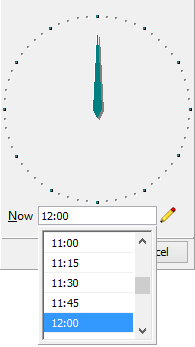
In this window you can change the time by moving the hands of the clock, entering the time directly in the drop-down list, or by clicking Now.