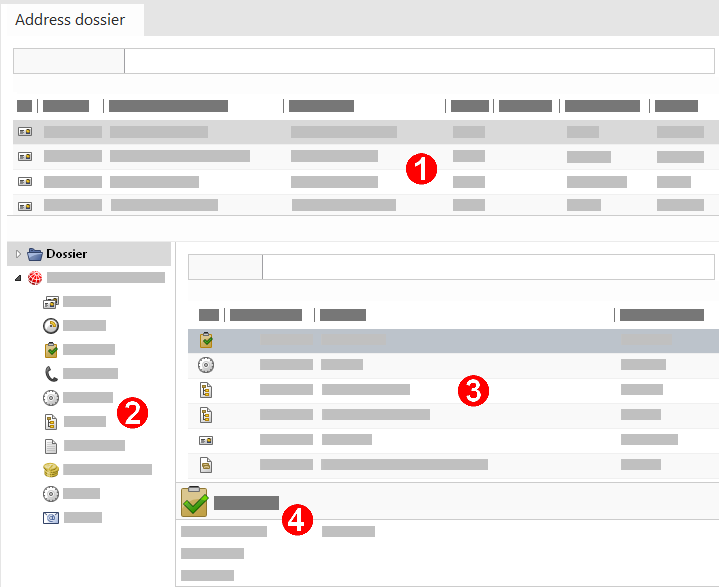
In the Dossier view, you will see the links to several data records of a particular data record type. A dossier view always refers to one particular type of data record; for example, the address dossier or the task dossier.
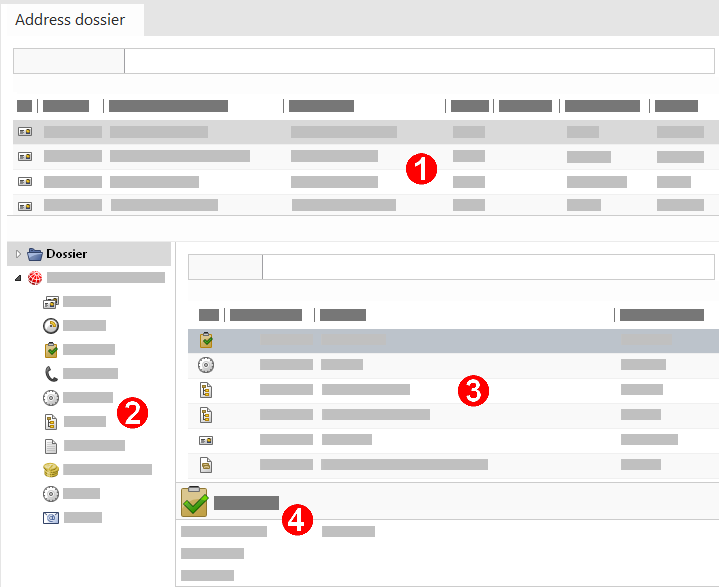
A Dossier view in the program navigator consists of several parts.
![]() You will see a list at the top. You can use a filter in the view's properties to define which data records are shown in the list.
You will see a list at the top. You can use a filter in the view's properties to define which data records are shown in the list.
![]() In the bottom-left area of the window you will see the Link navigator with the views for the links.
In the bottom-left area of the window you will see the Link navigator with the views for the links.
![]() This pane shows the list of data records that are linked to the data record marked in
This pane shows the list of data records that are linked to the data record marked in ![]() . The links that will be displayed for the selected data record depend on your selection in the Link navigator.
. The links that will be displayed for the selected data record depend on your selection in the Link navigator.
![]() When you click on a linked data record
When you click on a linked data record ![]() , the most important fields of this data record are displayed in the Preview.
, the most important fields of this data record are displayed in the Preview.
You can define whether you want to display a preview in the Settings window as a default or in the view properties for a special view.