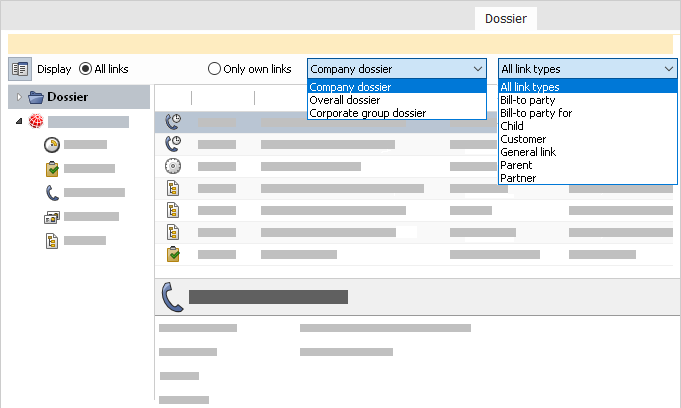
The toolbar buttons in dossiers offer functions for linking and linked data records. The functions in a Dossier view and the Dossier tab of a data record are similar.
The icons in the toolbar located directly above the links always refer to the selected data record. If, for example, you have selected a document, all icons for editing documents are displayed.
When opening a link list, the links that are defined on the View tab of the dossier Properties window are displayed in the list.
With the icons above the link navigator, you temporarily change the default settings.
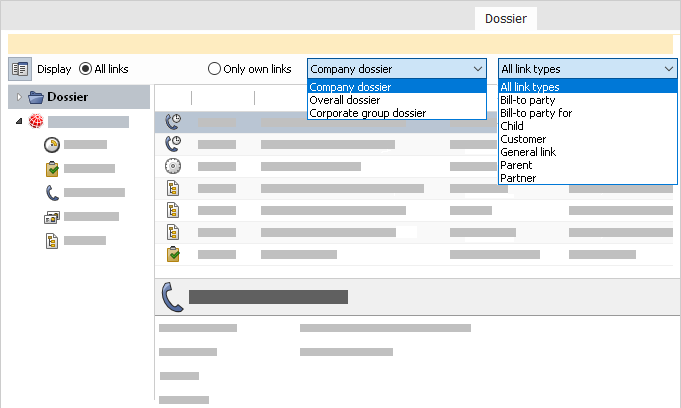
![]() With the Remove link button or the Del key on your keyboard, you can delete the currently marked link after a security prompt.
With the Remove link button or the Del key on your keyboard, you can delete the currently marked link after a security prompt.
For address link lists, a further drop-down list is available with different entries depending on the selected view and address.
Dossier displays the links for the addresses you have selected on the upper pane of the view.
Overall dossier displays all links to a company address and all links of all contact persons of the respective company if you have selected a company or a contact person.
For an individual contact, both entries display the same links respectively.
The Company dossier or Contact person dossier displays the links for the company or contact person data record.
The Overall dossier displays all links to the company address and all links of all company contact persons for the company as well as the contact persons.
Corporate group dossier: This displays all a company's links on the Dossier tab when in a company or contact person data record. All of the following belong to corporations: all the addresses which are linked together through either the parent or child links. The respective contact persons are also included. All the child links within a concern structure are displayed in a concern dossier but not, however, the available links in the hierarchy above the data record you currently have open.
The Corporate group dossier entry is displayed if you deploy the Premium Edition.