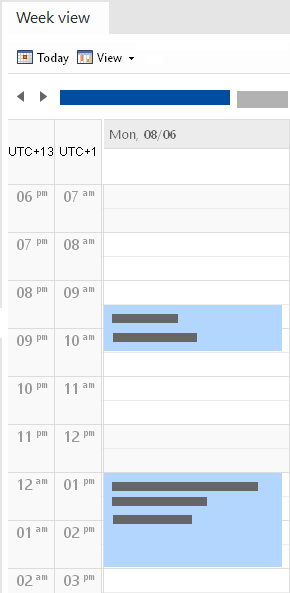![]() On Tools menu, click Settings.
On Tools menu, click Settings.
In the Settings for shifting tasks area, you define whether the Start of pending tasks with a certain priority is automatically moved to the current day.
If you have defined that pending tasks are automatically moved, the Start field of the corresponding tasks is automatically changed when starting CAS genesisWorld.
If you have been absent for a longer period, the tasks are not moved. In this case, you can retroactively move tasks as of a specific date.
If you enter or move an appointment, especially one that involves lots of participants, then it may occur that other activities have already been planned or another appointment has been scheduled for the same time slot.
When saving an appointment data record, you will receive a notification about overlaps and can change the time slot or save the data record anyway.
The appointment, job, holiday, and phone call data record types can be taken into consideration for the overlap check.
For example
Peter Grundmann activates overlap checking for appointments only. Britta Glatt activates overlap checking for appointments and phone calls. Peter Grundmann adds Britta Glatt to an appointment. However, Britta Glatt has a phone call scheduled at the same time as the appointment. This means that the overlap check will show green highlighting for Britta Glatt, because Peter Grundmann only included appointments in the checker.
In the daily and weekly calendar views, the timeline of the time zone which has been set for the Application Server or operating system is displayed.
If you frequently work in two time zones or you work with colleagues from another time zone, then having a second timeline in the calendar can prove invaluable.
This second timeline is displayed in a calendar view in addition to the timeline of the Application Server or operating system.
To set the second time zone, your administrator has to have made some specific configurations. Please contact your administrator for more information.
In the day and week view, two timelines are displayed and labeled with UTC+/- X for the time zones.