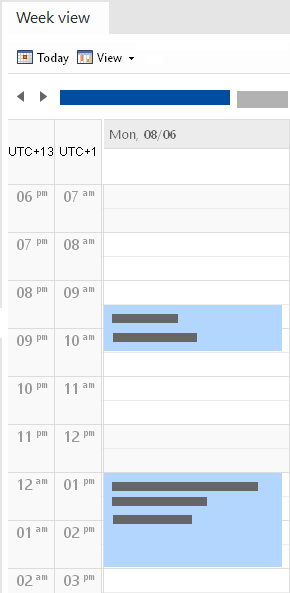In the daily and weekly calendar views, the timeline of the time zone which has been set for the Application Server or operating system is displayed.
If you frequently work in two time zones or you work with colleagues from another time zone, then having a second timeline in the calendar can prove invaluable.
This second timeline is displayed in a calendar view in addition to the timeline of the Application Server or operating system.
To set the second time zone, your administrator has to have made some specific configurations. Please contact your administrator for more information.
![]() On Tools menu, click Settings.
On Tools menu, click Settings.
In the day and week view, two timelines are displayed and labeled with UTC+/- X for the time zones.