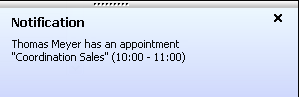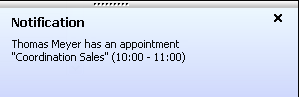User is in an appointment or on holiday
You call a colleague and the colleague is currently in an appointment or on holiday.
You will then automatically receive a desktop notification.
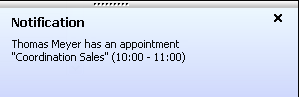
Requirements
- A CAS genesisWorld user address is an employee data record. This address assignment enables the system to identify the caller phone number and to detect whether a user is in an appointment or on holiday.
- The telephone number of CAS genesisWorld users must be entered completely in the Phone (business) or Phone (business 2) fields.
- The number of your company including area code without extension must be entered in the If a phone number starts with the following numbers, only dial the extension field of the Telephony tab in the Settings window.
- The caller must have at least the View times in calendar external access right to view the called user's appointments and holidays in the calendar.
You will receive a desktop notification when the respective user appointments or holiday entries are displayed in the calendar (also applies to the team calendar).
- This function cannot be used for events. The notification is made via the notification service.
- This desktop notification for internal calls is not displayed if the All-day option has been activated for an appointment.