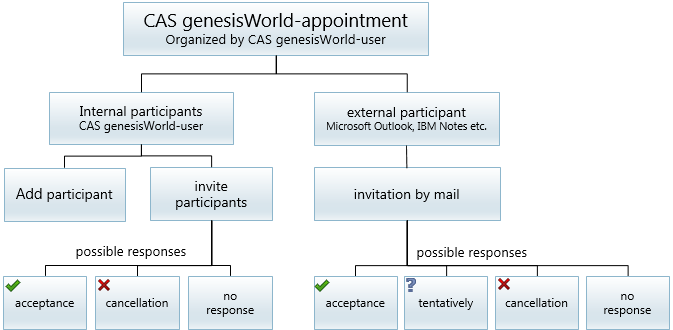
Different types of appointments are possible in CAS genesisWorld. The usual variant is an appointment which has been created directly in CAS genesisWorld and in which all participants are users of CAS genesisWorld. You can enter or invite these participants directly in the appointment.
Thus, these participants have full or limited rights on the data record and the appointment is entered in the calendar of all participants.
In addition, you can invite external participants if the respective option has been activated by the administrator. External means that the participants have not been added as users to CAS genesisWorld. External participants use another program to manage their appointment, for example, this could be Microsoft Outlook or IBM Notes.
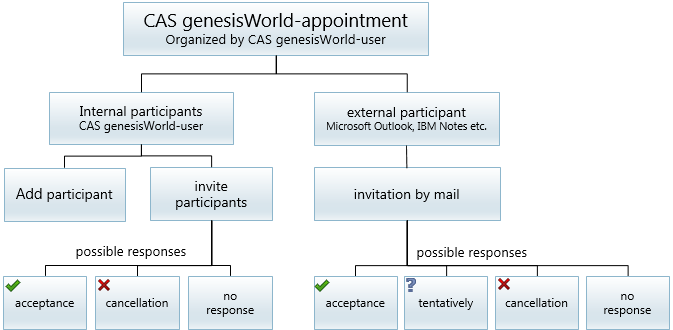
External appointments have typically been created using another program such as Microsoft Outlook, IBM Notes and so on. CAS genesisWorld users can be invited to such appointments via their e-mail addresses.
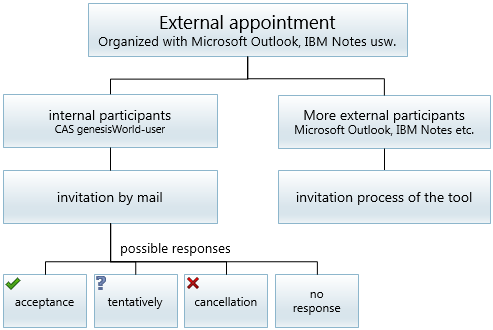
You can invite internal participants to a complete series of appointments or to just one single appointment in a series. Participants who have been invited internally can react either to the whole series or to just one individual appointment.
External participants on the other hand, can only be invited to individual appointments in a series, and likewise they can only react to those individual appointments. The only way they can be invited to a series of appointments is if they are invited to each appointment in the series, that is individual, consecutive invitations.
Users or resources that have e-mail addresses in CAS genesisWorld can even invite other CAS genesisWorld users to appointments as an external organizer. If you receive such an invitation in CAS genesisWorld, then this appointment is not transferred to CAS genesisWorld. CAS genesisWorld users who open such an invitation e-mail are informed of this via a hint text.
Mandatory fields are not managed for appointments which have been created by external organizers and transferred to CAS genesisWorld.
On the Management Console, the administrator can define that a user is only allowed to make invitations.
![]() So as a user in Window Select participants, you move other users from the left (user list) to the right (participants list) using this button. This means that you as a user can invite participants but you cannot make appointments for others.
So as a user in Window Select participants, you move other users from the left (user list) to the right (participants list) using this button. This means that you as a user can invite participants but you cannot make appointments for others.
The administrator can set up rights in the Management Console in such a way that only certain users are allowed external access to groups.
If you have only been given rights to invite other users, then you will not be able to convert activities to appointments in the Desktop Client.
Different settings for invitations are available in the CAS genesisWorld Desktop Client.