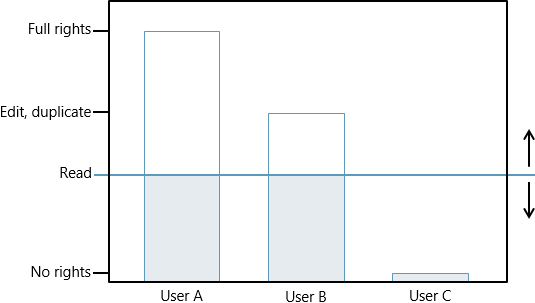The administrator makes general settings for the company to determine whether external access rights are used at all.
If external access rights are used, the administrator defines mutual general external access rights for all users and data record types in the Management Console. Those external access rights define your access to data from other users and the access of other users to your data.
You can define the general external access rights of others yourself if the administrator has allowed you to do so: then, you can define the external access rights for all users and data record types.
Groups can also have external access rights to each other.
You can change the general external access rights in each individual data record.
![]()
![]() You deactivate external access rights to a data record by activating the Private or Confidential options. The levels of the external access rights are defined as Maximum external access right in the Select participants window.
You deactivate external access rights to a data record by activating the Private or Confidential options. The levels of the external access rights are defined as Maximum external access right in the Select participants window.
The external access rights defined in individual data records supplements the general external access rights. As a rule: if these rights differ, then the lesser right applies. The lowest right is the one permitting least access.
Only users or groups can have external access rights to resources. Resources have no external access rights to others.
Therefore, if only one or more resources with access rights are entered for a data record, then all users with external access rights to the resource can change the data record.
The users A, B and C all have different external access rights to user D's appointments.
User D creates an appointment and sets the highest level of external access to Read. This means that users A and B can only read the data record and no longer edit or delete the data record. Nothing changes for user C, because this user does not have any external access rights to user D.
By setting the external access rights to the data record, you, as User D, are moving the red line either upwards or downwards and thus set either more rights or fewer rights respectively.