With the SmartSearch, you search simultaneously in all text fields which are included in specific data record types.
![]() Using this button you can start the SmartSearch.
Using this button you can start the SmartSearch.
A SmartSearch is executed in the following locations:
SmartSearch always works in the same way, it can be more precise if you enter special search terms.
You can only search for addresses in the customer search field in opportunities and for addresses in distribution lists. More data records are searched when searching the other search fields, or you enter which data record type you wish to search for.
There are also some anomalies you should be aware of when searching for e-mails and archive files.
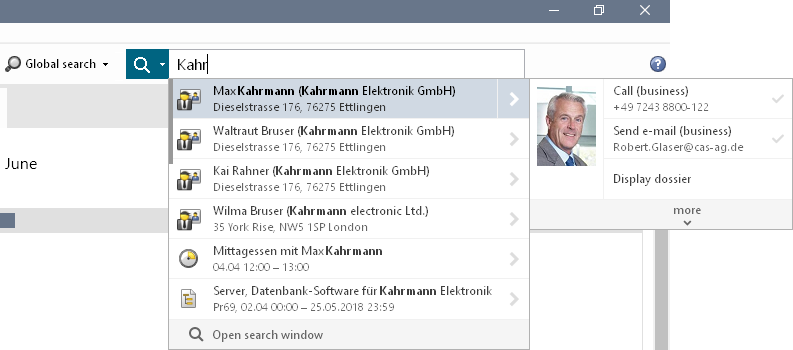
After searching in the program window, the functions will differ depending on the data record type. For example, for an address you can call a specific address phone number directly, for an appointment you can view the participants or a data record you can open the dossier.
When entering links after a SmartSearch, the possible link types are displayed.
This always works for an empty search field and independently of the search settings.
![]() You can restrict your searches to specific data record types if you can open a drop-down list for the button.
You can restrict your searches to specific data record types if you can open a drop-down list for the button.
In the drop-down list, all the data record types are displayed which you can search with SmartSearch.
You will see the data record type you set, displayed automatically in the drop-down list via the icon.
The data record type settings are retained until the program or the data record window is closed.
Alternatively click the empty search field and then press the backspace button on your keyboard.
Archived e-mails will be searched as when using SmartSearch only CAS genesisWorld data records can be searched.
When searching multiple data record types, search terms in the e-mail Subject field are searched.
If you are only searching through e-mails as a data record type, then search terms in the Subject and Message text fields are searched.
E-mail attachments are not included in the search.
In archive fields, search terms are also searched for if you only permit SmartSearch to search for the document data record type.
To do this, you have to save the archive documents to the Document archive.
In the first row of a hit, the subject of the document data record is displayed. In the second row, a short excerpt from the archive file shows where the search term appears.