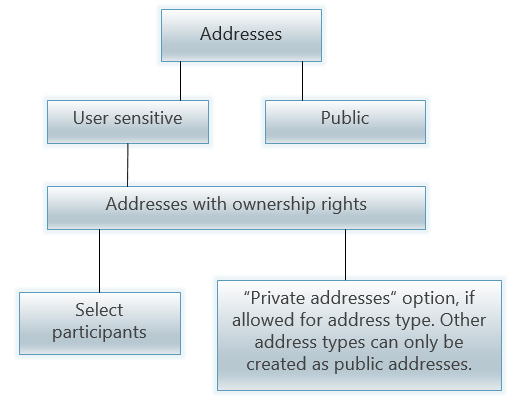
The settings on this tab qualify as defaults, as long as the function is supported in the respected client.
One of the stored addresses is defined as Default address.
Name prefix as field may be displayed if addresses contain a specific entry, for example, Netherlands in the Country field.
The administrator defines whether this field is displayed, and, if yes, for which country.
A name from the Netherlands such as de Jong is thus saved to 2 fields if you have entered the name in both fields. addresses in a list view are then displayed, if sorted by Name, under J and not under D.
The first name, second name and name prefix are included in the: Salutation in the document language and Address lines 1-7 mail merge fields.
The Name prefix field is not automatically added to the First name and Second name mail merge fields, but has to be inserted as a mail merge field.
The field is displayed in the Desktop Client and in CAS genesisWorld Web.
The field must be entered using the address format for the desired countries in the Desktop Client. Per default, this field is included in the address format for the Netherlands. The address format is defined via dedicated files. The field is displayed if the Netherlands are set as country for the address.
In CAS genesisWorld Web and in the mobile apps, the field is always displayed if the Use name prefix option is activated and the Netherlands is set as the country for the postal address.
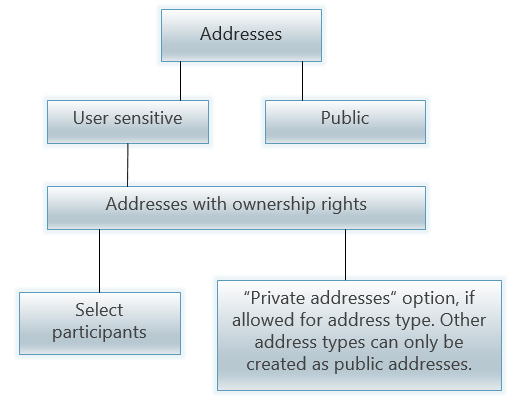
The figure shows the options for addresses. The Addresses data record type can be user sensitive or not user sensitive. If a data record type is not user sensitive, then all addresses are public.
If you mark one or several address types as private, then addresses are user sensitive, however, they are then set as public data records automatically.
Depending on the settings your administrator has defined in the Management Console, users will be able to mark addresses as "private." The user who marks an address as private is then entered as a participant, and external access rights are set to Private.
For example, you can configure the settings so that users are only able to label individual contacts as private addresses. Each user can save private contacts. Individual contacts can still be created as public addresses. Companies and contact persons cannot be marked as private.
The settings have the following effect on the user:
Even users with administration rights will not be able to see this address.
In special cases, addresses cannot be public or private, for example, if addresses are switched from user sensitive to public or if addresses were imported.
When you convert an address from user sensitive to private, all the address' participants are retained. You can then only select Participants via the Insert menu. However, as a user if you remove all other participants from this address or activate the Private option for such an address, then you will no longer be able to select the Participants entry.
If a natural person is linked to the company with different functions or roles, several individual contacts and/or contact persons are created in CAS genesisWorld.
These addresses which were created multiple times, are set into relation with each other so that the identity of the linked addresses is displayed in each of these addresses.
You can assign address identities both in the desktop client and in CAS genesisWorld Web.
Addresses that are linked to each other via identities are not identified as duplicates.
If the option has been enabled, then you will see that diverse will have been added to the input help options male, female and other for the Gender field in addresses
The Gender field is filled out by system input help in the client.
If you deactivate the option and forms of address and salutations have already been defined for the "diverse" gender, then no message is displayed. The values which have already been entered for addresses will be kept.
The set protocol is used for all fields with a phone number in CAS genesisWorld Web if the CAS Smart Add-on is deactivated.
For new user accounts, tel is automatically set as protocol.