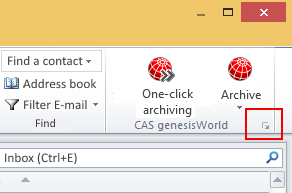
Microsoft Outlook is integrated with CAS genesisWorld by means of an add-in. If you are using the CAS genesisWorld Desktop Client then the add-in is usually installed automatically. Please contact your administrator for more information.
A number of different functions are available in the add-in. If you have installed the CAS genesisWorld Desktop Client and the Outlook Add-In, the Archive and Transfer address functions are available.
If you create and receive e-mails using Microsoft Outlook, you can use the extended integration of CAS genesisWorld and Microsoft Outlook and access additional functions.
These functions are then also available even if the Desktop Client is not installed on your computer.
You can access the following additional functions:
To use the extended integration, you must enter your CAS genesisWorld logon data in Microsoft Outlook or rather the CAS Microsoft Outlook Add-In.
The logon data can be entered by the administrator or the users themselves.
If no or faulty logon data has been entered, you will receive a hint when first accessing one of the additional functions.
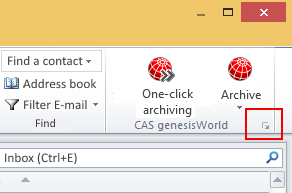
Alternatively, click Options in the Microsoft Outlook File menu and then Add-ins. Select the CAS genesisWorld Outlook Add-In and click the Add-in options button.
You can us the Windows authentication or the CAS genesisWorld logon credentials to logon to CAS genesisWorld via the Outlook Add-In.
Thus there are 2 options available for logging on.
CAS genesisWorld Web and the mobile apps are displayed if they are installed on your system. Basically, they can be selected from the Client dropdown list and all the CAS genesisWorld clients.
Using the selected client, data records can be opened from the sidebar.
The Create contact function is only available via the sidebar after selecting CAS genesisWorld Desktop.
If you do not enable the Open data records from the add-in, then you can still display data records in the sidebar and, for instance, forward them in an e-mail.
You can get the URL from your administrator.
If the option is not active, then the One-click archiving button will be displayed.