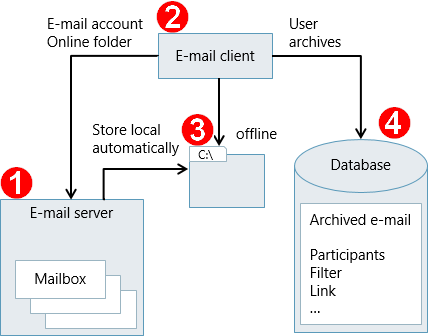
In CAS genesisWorld you can receive and send e-mail, e-mail campaigns and manage your mail. Some e-mails are only for you. Other e-mails with addresses such as Info@your_company.com or department@your_team.de can be edited by any number of your colleagues.
The following diagram shows the the type of e-mail connection in CAS genesisWorld with which this function is possible.
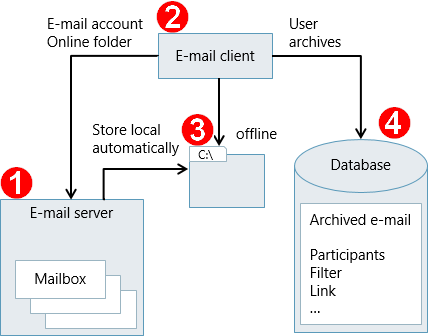
The e-mail server is a program with which you can receive, manage and send e-mail. You manage your e-mails with mailboxes which can be clearly identified by the e-mail address. Your company will have an e-mail server, or your mailboxes will be made available to you via a provider.
Your administrator usually sets up the mailboxes on the e-mail server. As a user, you will have access to one or more mailboxes, so-called email accounts. In CAS genesisWorld IMAP4 is used to support e-mail accounts.
When working offline, e-mails are saved locally.
You access your mailboxes via the e-mail client: in Windows this could be Microsoft Outlook or the CAS genesisWorld e-mail client.
The connection between mailboxes on the e-mail server and the CAS genesisWorld e-mail client is set up using one or more e-mail account in CAS genesisWorld.
![]() Your preferred e-mail client and any other general settings you might want to make such as the signature, instructions for managing multiple e-mail accounts or e-mail rules and out-of-office notices can all be set up and defined in the Settings window.
Your preferred e-mail client and any other general settings you might want to make such as the signature, instructions for managing multiple e-mail accounts or e-mail rules and out-of-office notices can all be set up and defined in the Settings window.
In CAS genesisWorld you view your data in views, this same format also applies to e-mails.
The functions for editing e-mails are all available in the e-mail views.
Even if you do not have a connection to the e-mail server or to the Internet, you can still read, edit, or delete e-mail while mobile using the offline mode. To do this, the e-mails have to be saved from the e-mail server to a local folder on your PC or to a local folder on the company network. The e-mails are then sent, or deleted from the e-mail server as soon as you have a connection to the e-mail server again.
Settings for the offline mode can be made in your e-mail account. You can switch between online and offline modes in the e-mail views.
E-mails are available in online, offline or archived states: online, offline
When you archive e-mails, a copy of the e-mail is saved to the database as a CAS genesisWorld data record. With archived e-mails you can select participants, link other data records and so on, and save all important e-mail communication with prospects, customers or other types of contact in CAS genesisWorld.
You can also archive with Microsoft Outlook, to save e-mails as CAS genesisWorld data records.